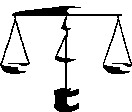
THE BURBANK GROUP
New York Medical Malpractice Valuation Reports (
|
|
New York 50A Demonstration We have found that the systems can actually be accessed by adding the following adjustments to Security, ActiveX Controls and Plug-ins
Initial attempts to download will navigate to different warnings and wind up with a download frame that shows name, type and from. 'Open' will produce one of our forms. The process becomes quicker and easier after the first document.] All valuation systems share common report formats that track the sequences set out in the statutes. The system sections include
[ To use the demonstrators, click on the link to the left, then select 'Download' and 'Open' and, when the form appears, click 'Clear'.] New York 50A Award Worksheet. The Worksheet will display the elements of loss associated with 'Pre-Award' on the list. The same list also includes 'Award' (unused) and Collateral Source offsets. To change the data for an element, select the element number and 'Recall'. To recall Collateral Source offsets, select it from the list and the offset name. The various components of the element or offset will appear. If the number associated with lost earnings is selected, a separate complex worksheet will appear. 'Summary' will produce lost earnings and tax data, 'Detail' will yield annual detail. To return to the complex worksheet, use 'Return' then 'Close' to return to the worksheet. The elements can be changed, allocated between past and future, and reapplied. Loss of Services and Loss of Consortium are allocated between past damages and lump sums. The same is true of wrongful death elements of loss. A verdict file can be created before 'Sum up Award'. If changes are made in a verdict, they are reentered into the Award, and a new verdict file generated. 'Sum up Award' produces a simple summary and extended reports. Net Wrongful Death Awards can be produced by application of expense and weighted fee rates. New York 50A Verdict Worksheet. On 'Clear', the Verdict worksheet will display the same elements of loss associated with 'Pre-Award' on the list excluding Collateral Source components and Tax Components except in 50A Wrongful Death cases. In addition, a list of worksheet components will appear, including
New York 50A Valuation Worksheets. [Demos are not offered for valuation systems as their output is displayed in the Reports sections.] There are three different valuation systems
Amended 50A reflects the calculation of lump sums specified in the statute, the further limitation on the Pain and Suffering future payment period, and the application of discount rates indexed to the 10-year Treasury. Original 50A reflects the allocation of $250,000 in lump sums, the original limitation on the Pain and Suffering future payment period, and the application of individually selected discount rates for the different elements of loss. Indexed Original 50A reflects the allocation of $250,000 in lump sums, the original limitation on the Pain and Suffering future payment period, and the application of discount rates indexed to the 10-year Treasury. New York 50A Valuation Reports. When 'Clear' is used, a list will appear that has 'Simple' and 'Pre-Award'. Upon selecting one, a second list will appear together with the Valuation Summary. That second list includes,
If a Wrongful Death Award is processed, the 'Reports' section use the Award to generate an Award Summary that extends the undiscounted Award for expenses and fees and allocate them against the elements of loss.. The Reports sheet contains a sequence of commands including,
In wrongful death cases, three distinct discounting sections are employed before pre-verdict interest is applied In a bifurcated case, the entire Award is discounted back to the date on which the liability verdict was entered before pre-verdict interest is applied. Interest to Judgment is applied to the total Award plus any pre-verdict interest, and Pre-payment interest is applied to the total Award plus pre-verdict and pre-judgment interest. Interim Payments are those payments due between the verdict and the judgment or payment. The system determines the amount interim payments by element of future loss, adds that to the cash due, and then discounts the payments and reduces the Net Award by element before applying interest. Total interim payments are discounted back to an average payment date and interest is applied to that interim payment value. 'Judgment Worksheet'. This produces the detailed information required for completion of the judgment. 'Evaluation'. This section evaluates future payments, their value vs. the Net Award, the cost of an annuity and the relative tax benefits. |
Contact Information
|